Daily Figma design resources for bootstrappers
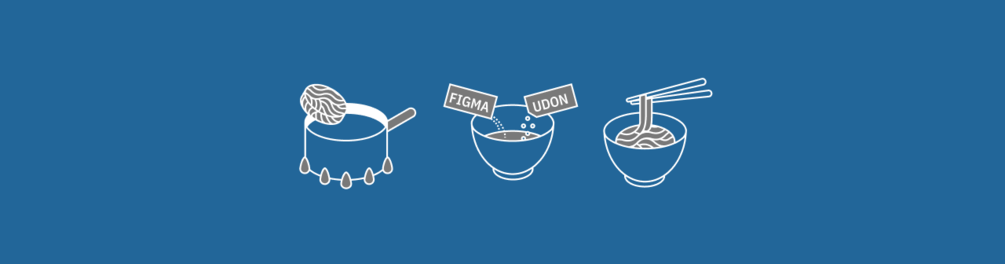
Url: https://antimofm.gumroad.com/l/dailyudon/wbentrepeneurs - (Referral)
Author(s): Antimo
Description
Every day, I post a new design resource (eg Twitter banners, Product Hunt launch assets…) that will help you promote yourself & your side hustle. Edit & export takes less than 5 minutes.
Here’s an example from file #001 (Twitter banners);
I made this community because, if you’re like me, you can’t get a designer every time you need to update your Twitter banner or landing page.
That’s not how we roll. Instead, we do this ourselves. My goal is to make it easier for you to do that.
Here’s why I use Figma:
It’s free. You probably used Canva before, but while it has some free assets, the good stuff is behind a paywall.
It’s made for collaboration, iteration and speed:
- Iteration: on Canva, you can only work on one piece of content at a time. In Figma, you can create 10 copies of the same thing side by side to test colours / images, plan your next 20 instagram posts…
- Collaboration: You can share your Figma files with collaborators and beta-testers to gather feedback;
- Speed: when you’re done, you can export everything, at multiple resolutions / formats, with 1 click.
You’ll actually learn something! While Canva is just a cookie-cutter tool, using Figma for just a few days will save you a ton of time as well as introducing you to visual thinking and basic design skills.


